Introduction
In this Docker Tutorial series, I am going to cover all the basic and advanced concepts of Docker technology. We are going to explain this Docker Tutorial using different types of docker commands. we’ll develop a conceptual understanding of the virtualization technologies hypervisor and Linux containers by taking some real-time scenarios.
In the first Docker tutorial, we will develop a conceptual understanding of the virtualization technologies hypervisor and Linux containers.
Introduction to Virtualization Technology
Next, we’ll see how Docker fits into the overall global ecosystem of virtualization technology, You will be able to continue to develop our understanding of some of the most important docker terminologies, such as container images, Docker repositories.
Important Concepts of Docker Technology
Then, our first docker workflow where we are going to extract an image of the Docker hub creates and runs a container from the image.
Run Our First Hello World Docker Container
After that, we will take a close look at some of the useful commands to work with docker containers such as Docker ps and Docker inspect, etc.
Understand the Docker Container Commands
Next, we’ll learn how to how to execute a command inside the container with basic directory commands.
How to execute a command inside the container
Next, we’ll understand how to mount volumes into a docker container and also store configuration data into the container.
How to Mount Docker Volume into a Container
After that, we will take a close look at Docker networking and some of the useful network commands to work with docker containers.
Introduction to Docker Networking
Next, we’ll look at a more professional docker workflow. Which is to use the Dockerfile to build docker images that we can run as containers.
Build Docker Images by using Dockerfile
Next, We will create a containerized .Net Core Web applications using Dockerfile with .NET Core base image.
Create a Containerized .NET Core Web Applications
Next, we will dive deep into several important docker instructions such as the Execute, Copy commands, etc. once we have created our own image, it will be easy to push our image to Docker hub.
Push Docker Image into Docker Hub
I hope you will understand the docker technology concepts and after the completion of this tutorial series, You’ll go from Zero to the Docker Hero.

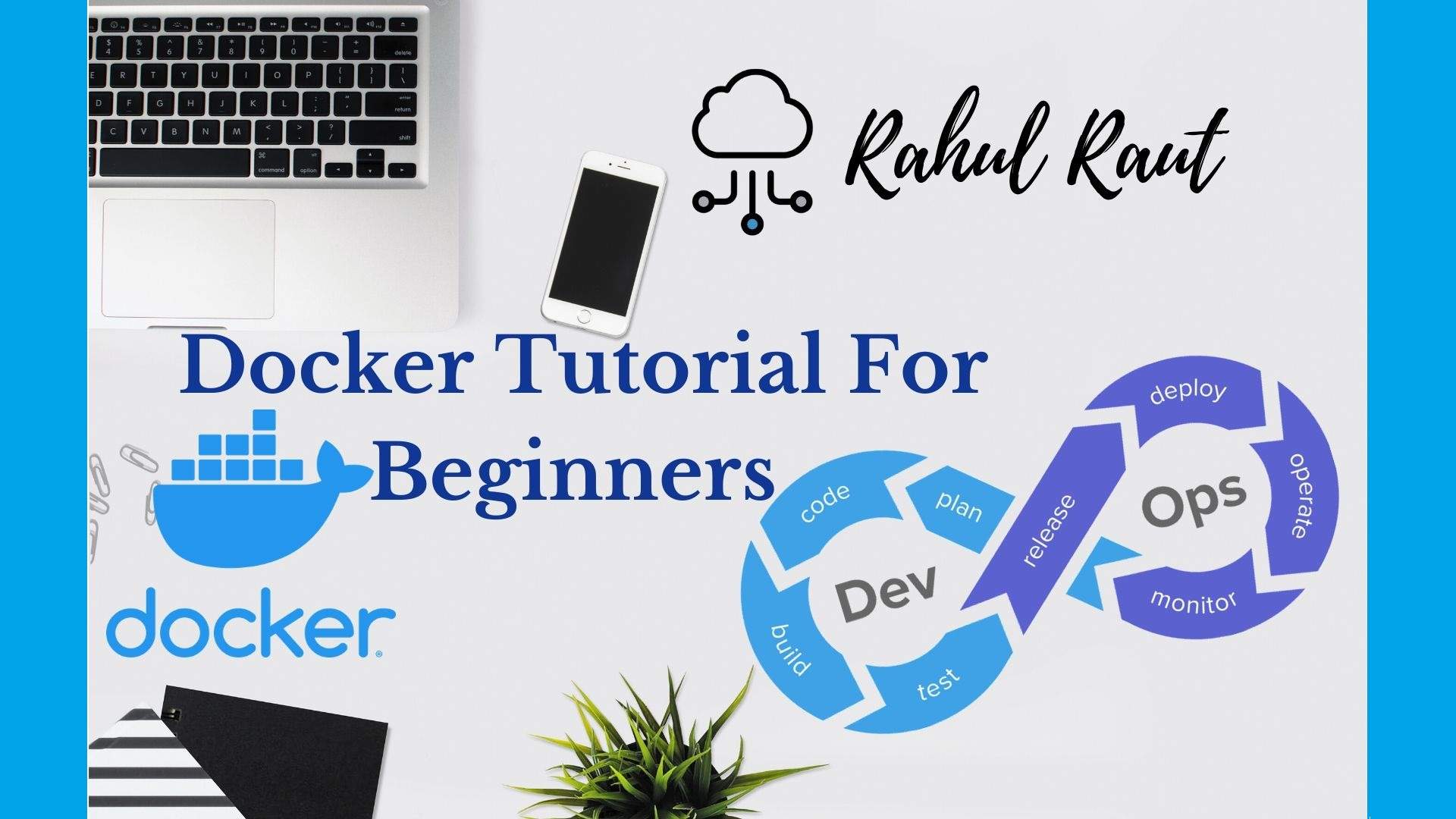

Great site we learn much more than other site and best guidline for beginners
Keep this going please, great job!